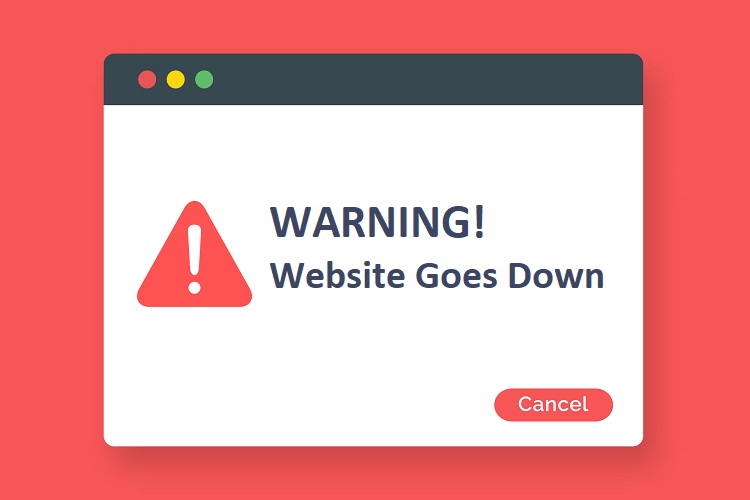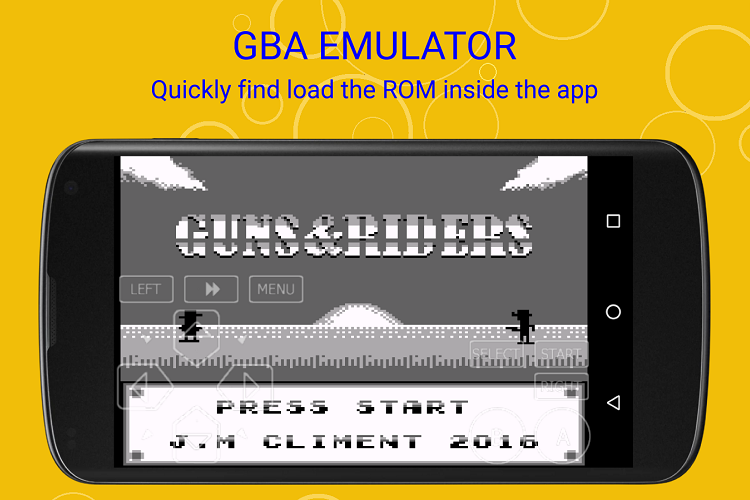Most of your conversions come from your website, and you have put in a lot of effort to keep it smooth and eye-catching. But suddenly your website goes down. Now what? Will you just stay back and incur losses while tech support arrives?
With technology evolving these days rapidly, there is no telling when something or the other can go wrong. For small-scale businesses managing their website, or people working in the marketing sector, it is important to know what to do when your website goes down.
5 Things To Do When Your Website Goes Down
First things first, DON’T PANIC! The moment a website goes down, all fingers will be pointed at the marketing department or the web development sector of the company. It is important to take charge in these moments and be prepared.
1. Make sure to check everything by yourself
Instead of taking anyone’s word for it, start by running a check on everything by yourself. After going to the respective website, press Shift + Refresh to make sure you are viewing the latest version of the website. If you find no problem in viewing the website yourself on your device, then the problem is probably with your client/company’s broadband service.
Although, if you are unable to access the website even on your device, try loading websites like the Google homepage. On checking this, if you find that not even this is loading, then there is surely some problem with your internet connection too. What might have happened is –
- Probably both you and your client are in the same building at that time, and the entire building is experiencing a poor connection.
- You and your client might have subscribed to the same broadband network, which at that point might be experiencing certain connectivity issues.
Under such circumstances, what you can do is either check again on your mobile phone or call up a friend to check the website on their device for you. If you are now certain that the website has crashed down, all you can do is read the rest of this article to know what you should do now!
2. Spread the alert!
Once you are sure that your website has gone down for real, you must take it upon yourself to spread the message and alert everyone. Draft a short and simple message that chalks out the entire issue in brief. You can then send this to third parties with whom you are actively engaged in your business.
Turning to your social media accounts like Facebook, Twitter, or Instagram to let your customers know is also vital. Let them know an alternative mode in which they can continue to do business with you or contact you in case of any need until your website is restored.
3. Contact your host immediately.
Try to contact your host to get input on what might have gone wrong. Take suggestions from your host on what they think needs to be done under such circumstances and follow them. With live chat features that remain active 24*7, getting in touch with your host would be a piece of cake.
An increasing surge in traffic could be one of the reasons for which your website may have gone down, or you might have gone beyond your allotted bandwidth. If this is the case, then your hosting provider would advise you to buy more hosting space.
4. Put a halt to your online ads
When your website goes down, it is no use for you to continue to pay for those online advertisements that would produce no results. From display advertising to paying on every click advertising, there can be numerous ways in which you might be paying to drive organic traffic to your website. Make sure that you pause all forms of online advertisement as such until you can restore your website.
5. Start thinking of a new domain
A common way by which most websites are known to crash down is due to a domain-related issue. If you feel that after your website has crashed, it is taking you almost forever to restore it, then it might be your red flag. Stop trying to pursue any harder and start thinking of changing your host.
However, as you start thinking about changing your domain to a new one, remember that all your web-related activities are also going to change following it. Everything that forms a part of your website will change and will be modified.
Do you know what exactly is wrong?
To find the perfect solution for any problem that may arise in this context, you must investigate the root of the problem. Primarily, websites can be down due to the following reasons:
- There may be an error with the programming that has been used on the website.
- The domain that your website uses might have expired, or there may be other issues related to the domain.
- There may be problems arising because of networking
- A certain aspect of your server might have crashed
- Your server may crash entirely, causing the website to go down
To know whether the problem has arisen because of programming issues, check the status bar on your screen below as your website loads on the page. If the status bar shows “Done” or “Loaded” instead of showing “Waiting…” or anything else, then be sure that your problem is with programming.
Domain-related problems are the most common when it comes to websites crashing down. The easiest way to check if your DNS is causing any problem is by logging into your domain registrar account and pinging your DNS from random devices. If it works, rest assured your domain is working fine. But, if it doesn’t, then the problem surely lies with your domain.
How to prevent website downtime?
Now you know what to do when your website goes down suddenly. But, don’t you want to know what can be done to prevent it from occurring at all? Here are a few useful tips as well as advice to make sure your website runs smoothly without crashing too frequently:
1. Spend money to obtain a good web host
Now, we all know that a good investment surely promises better end results. And your website is no exception to this principle. If you expect a lot of viewers to hoard on your website, surely look for a good web host and hosting plan.
Choosing a shared hosting plan under such circumstances is a definite red flag! You can compare web hosting plans and accordingly choose the one that suits you the best.
2. Don’t wait for tomorrow!
If you are thinking of giving your website a small or big update, do it now. Never think of delaying updates much if your website is prone to huge traffic. Updating your website during times when a high surge of traffic is expected (for example, holidays) is a bad idea.
By doing it, your traffic can encounter technical problems, leading to website crashes in the worst case. Keep in mind that once your website crashes, chances are you might not be able to restore it properly. So, better be aware!
3. Keep a check on your site performance
Keeping a stern check on the software that powers your website is quite vital. This is especially because older software versions can often have bugs that pull down their overall performance. It can, in turn, even lead to website crashes.
Furthermore, simultaneously keeping a check on the performance of your website in itself is also important to do. Find out what is making your website lag by running a test. Based on the results, work on the faults of your website urgently. Running such tests regularly is essential to maintain and check on the proper functioning of your website.
4. Backups
Much like you always keep a Plan B when your Plan A goes down the drain, keeping a backup of your website data is the basic rule of operating in any online domain. Your website contains a lot of data and crucial information, all of which can get lost once your website crashes. Further, as website crashes are not an obsolete occurrence in themselves, keeping a backup would do you good.
Work closely with a professional or a web hosting service and thereby work on creating a backup for your website. In this way, even when your website goes down and your business shifts offline, you will still be able to keep up with your customers!
Conclusion
Website goes down can happen over time with almost any platform and is nothing uncommon. But what remains important here is for you to know what to do instead of panicking and being steadfast. In a crisis period like such, the speed of effective reaction matters the most. You need to keep people in the loop so that the business is not harmed, and you can get the issue fixed as soon as possible.
Sophia Scott is one of the brightest content writer at Breakout escape rooms. She is a passionate writer who loves to read books and explore different escape rooms. With a great work ethic, she spends most of her time researching and reading. When she is not working, she likes to relax with a cup of coffee and enjoy watching her favorite tv show or walking her dog peanut.