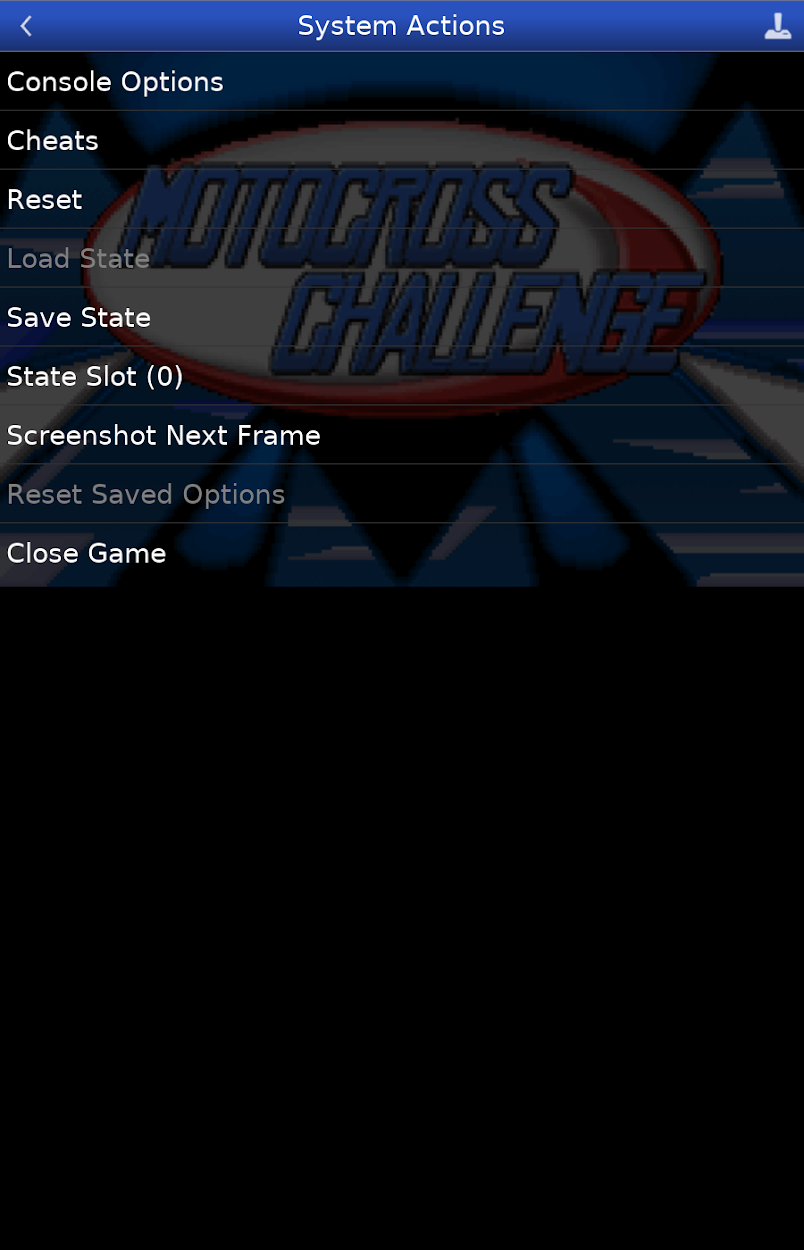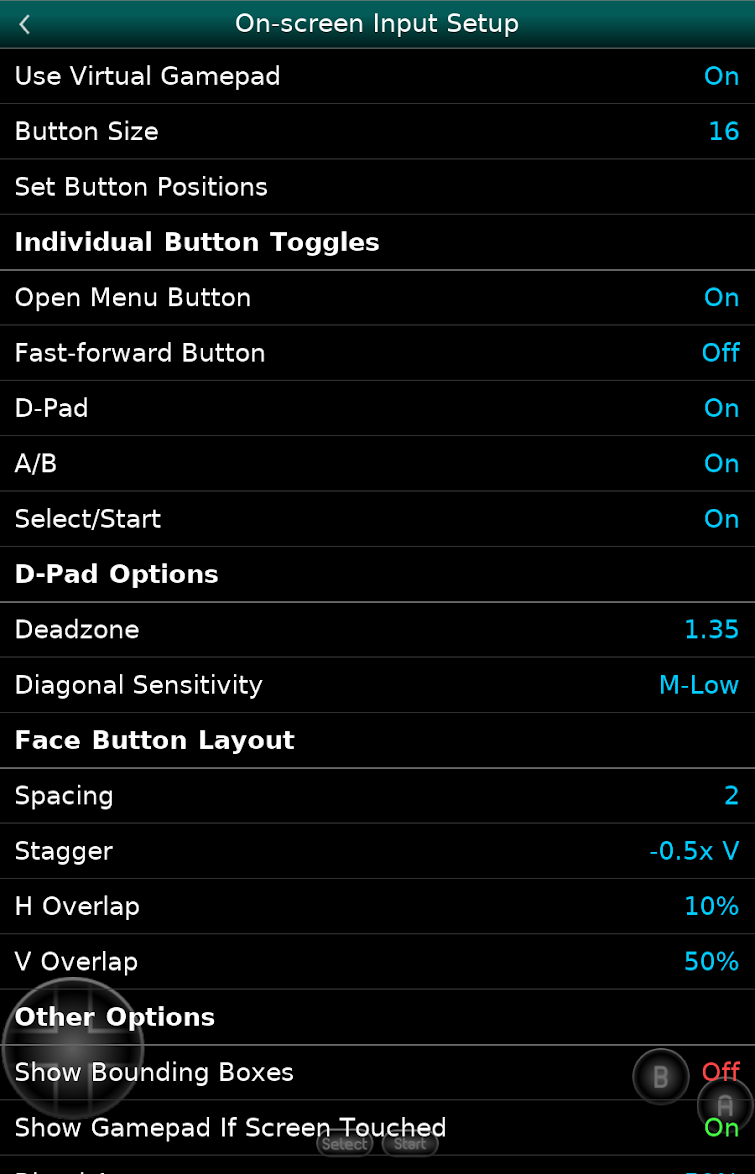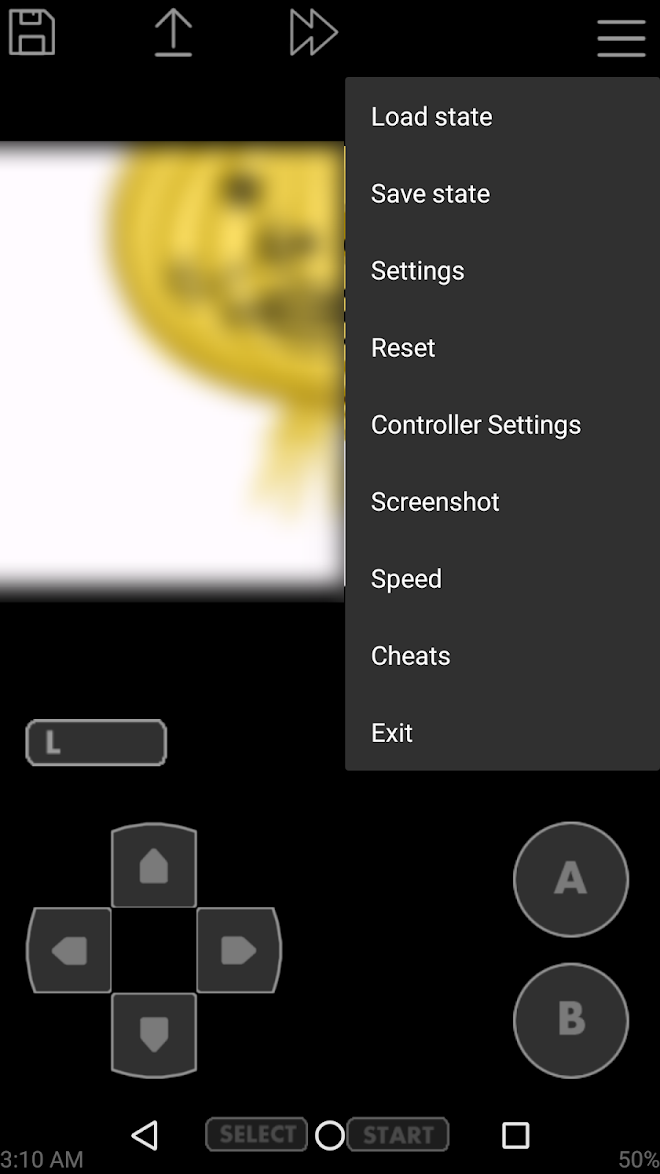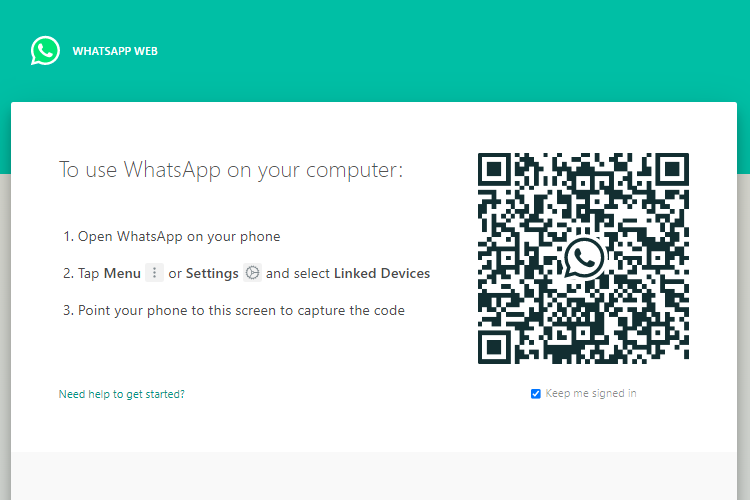We have discovered a list of the Game Boy Advance emulators and Game Boy Color emulators for Android users!
You might have owned a Gameboy Advance and Gameboy Color with fond nostalgia. These two devices had many great titles, even titles that introduced you to the world of video games. These titles were some of the first great experiences with storytelling and adventure. These memories are hard to forget. You might look back on those titles with a little sadness because they are unable to play those games. Now, there is hope for you – there is still a way to revisit the old GBA classics on android phones.
Now, there is an important difference between an emulator and a ROM. An emulator is a virtual environment for a console like the GBA and the ROM is the actual game content. That being said, you require one of the below-mentioned emulators to play a game. But after that, you will require a ROM which can be loaded on the emulator. These can be found all over the internet.
Any of the following emulators will work perfectly for the ROM. These emulators will have a ‘LOAD’ option onto which you can start the game.
Now, onto the list of the Gameboy Advance (GBA) emulators –
VGBAnext
The first on the countdown is VGBAnext. This emulator offers several kinds of GBA Emulator for Android – the Gameboy Color, Gameboy Advance, and even the Nintendo Entertainment System. This app operates quite well and allows the user to play their favorite ROMs from all of the three consoles. One of the best features of this emulator is that the app has controller support. If you are tired of using on-screen controls, this emulator has MOGA support which allows the player to play their favorite games for NES, GBC, and GBA with physical and modern controller support. The highlight of this app is its unique feature of rewinding the gameplay by 16 seconds. It also has a Network Play feature which allows the user to play their favorite games with their friends via wireless networks.
GBA.emu
Next on the list is GBA.emu. The app was developed by Robert Broglia. It has various distinct features which a user hopes an emulator will have. There are save/load game states, support for cheat codes, and BIOS emulation. If the player is looking to attach external hardware to use as a controller, they can do that too. The app has a ton of support for various ROMs which lets the user play most of the Gameboy Advance on this emulator. The app also offers cross-platform support with PC.
GBC.emu
This app was also created by Robert Broglia, the creator of GBA.emu. For this reason, this app also has numerous features which are similar to the GBA.emu – support for cheat codes, hardware support, BIOS emulation, save/load states, etc. This emulator provides support for the original Game Boy, so ROMs for the same can be downloaded, too. There is no free version of the app. The app costs $2.99. The ROMs work excellently with the app. The player might run into the occasional bug but, it is a great emulator to play all the favorite ROMs.
John GBA
John GBA is another one of the GBA emulators available. It works similarly to the GBA.emu and is filled with features. It has save or load states, slow down and fast forward modes, support for cheat codes, etc. The players who are looking for hardware controller support might be disappointed with this app since it has no support for external hardware. The emulator is both free and has a premium. The free version has ads in it which the player can forgo by paying a premium of $2.99. However, the app does not have cross-platform available. But, all in all, it is a great way to get back into playing your favorite games on a GBA.
My Boy
Another emulator which is available on the Google Play Store is My Boy. It is one of the most popular apps which are available at present as it has been downloaded by thousands of users. Like the previous emulator in the list, this emulator also has various features packed into it – fast forward, save/load states, cheat code support, external hardware support, etc. Since it employs OpenGL rendering, the graphics are also better with the My Boy emulator. It also has a BIOs emulation and thus the users do not require a BIOS file to play their favorite ROMs. There are very few bugs in the emulator and even if the player does run into a bug, it does not break the game the player is playing.
VinaBoy Advance
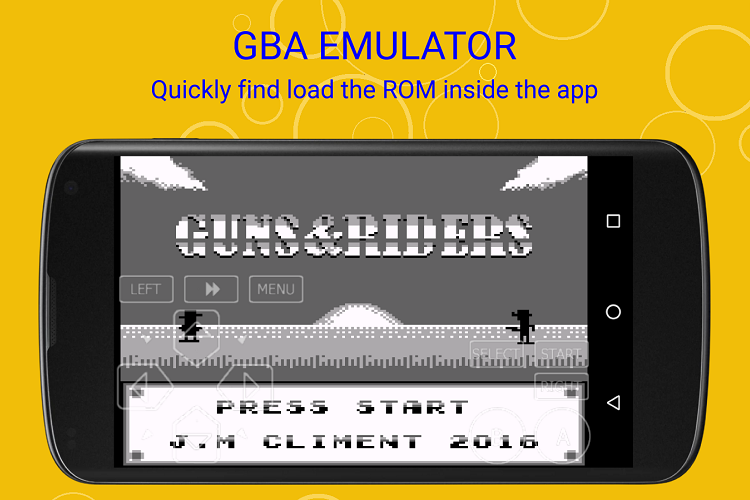
For an android device, the VinaBoy Advance will be an excellent choice. The user can easily and quickly load a ROM within the emulators. However, the format of ROM needs to .gba, .gbc, .rar, .7z, .zip or .sgb. The best feature of this emulator is that it hosts smooth, fast, in-game, and multi-threaded anti-aliasing. The other cool feature of this emulator is that supports auto-save and cheat codes.
Pizza Boy GBA
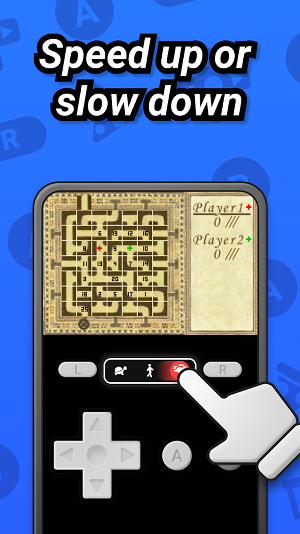
One of the favorites of users of GBA emulators is the Pizza Boy GBA. It is one of the few emulators which does not contain any annoying advertisements. The emulator is written in the C and Assembly programming languages which helps the emulator be one of the better performers currently in the Play Store. Also, the emulator is lightweight and easier on the battery life of the phone. The developers offer their opinion on the app by saying that the players can easily play back their favorite games in 60 FPS, even on some of the older android devices which are available on the market.
SuperGBC
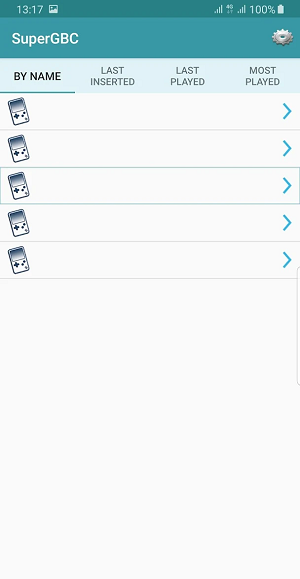
The list of the emulators mentioned above is quite extensive and offers a myriad of advanced features which the players might find useful. However, if you are a player who is looking for nostalgic games, then, you surely will like the Super GameBoy Color Emulator. You will be able to take a trip down memory lane with this emulator b easily and quickly loading ROMs onto the console. The app is fairly easy to use however, the on-screen controls might be a little tough to get the hang of it on the first try.
My OldBoy
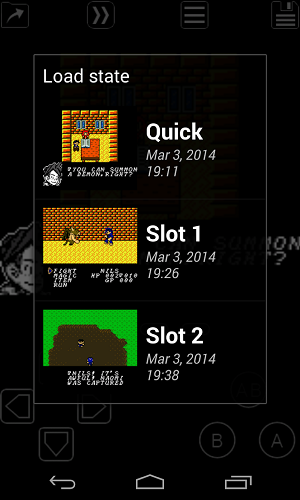
One of the most reliable ways in which a player can play his/her Gameboy Advance ROMs is by using the emulator known as My OldBoy. It offers smooth performance, save and load states, excellent sound quality and many more features. It is similar to any other GBA emulators present in the Play Store. However, there is just one difference. The ROMs which will be used by the players either have to be in .gba or .zip formats as the emulator does not offer any additional support for other file types. Apart from that, the emulator runs seamlessly and has quite a minimum number of bugs. These bugs, however, are not game-breaking.
GBA Emulator
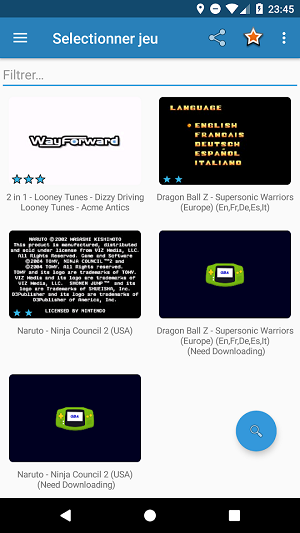
Last, but not least, the final emulator which is so aptly named, is the GBA Emulator. An android user can just search the Google Play Store for this app and it will be the top on the list. In comparison to the others on the list, this app or emulator might not be nearly as well-built as possible. Even, the UI of the emulator might not be as polished as the other emulators on the list. However, the basic functionalities of the app work quite well. The major drawback of this emulator is that it only supports the ROMs of the games available for Game Boy Advanced 2. Thus, the users will have to find the ROMs which are specifically made for the Game Boy Advanced 2. There are no additional emulators which are mixed in the app to play around with. The basic features include the save and load state functions. It also has a network mode that will allow the player to play with other players on the network. The highlight of this app is the easy-to-use virtual keypads that the app offers. However, it is not known until now whether the app has support for external controllers.
When it was launched and still to some extent, today also, the Game Boy Advance is still one of the most popular portable gaming consoles of all time. However, with the advent of Android smartphones in the technology market, the GBA is slowly fading into obscurity. However, there are still some players who like to dive in to the nostalgia of playing a GBA. For them, the maturity of the Android platform has been a boon. The list above provides an extensive number of apps that an android mobile user can download on his/her android phone and play their GBA games on them. There are a lot of Android Gameboy Advance (GBA) emulators present in the market. The above list mentions the best ones available. So, if you are looking to enjoy the nostalgia of playing your favorite GBA games, download any of the emulators from the above list, load the ROM of your favorite game and start playing.