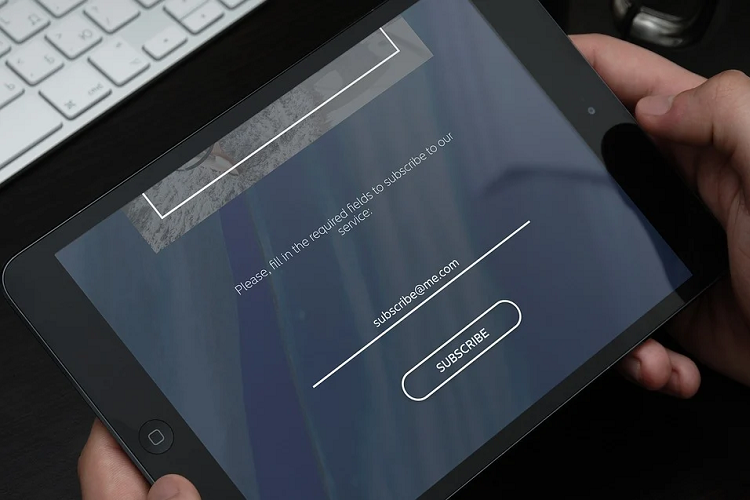Is your WordPress account secure? Too many security plugins to choose from? With all of the options out there, it can be somewhat mind boggling figuring out which ones will actually serve your needs. With all the recent upgrades and changes to the social media environment, now is a good time to review the latest free WordPress security plugins. Read this article to learn about the best security plugins
The whole realm of online marketing and blogging would not have become familiar else Content Management Systems like WordPress.
WordPress is hailed as the simplest yet feature-packed CMS that makes it easy for everyone; right from amateurs to enterprises to create, publish, manage and monitor web content.
There are approximately 76.5 Million blogs made online using WordPress making it occupy 27% of the Internet’s total web pages. About 50,000 websites are also added on a daily basis.
This sheer volume of online transactions makes WordPress a target for malicious web users. Hackers who want to hack into the system and spread the virus, create data leaks or malfunction the WordPress website wholly.
Who must opt for WP security?
- Webmasters
- Bloggers
- eCommerce store owners (WooCommerce users)
- And anybody who uses WordPress
Must-opt steps to Secure your WordPress Website
Implementing WordPress security begins with the admin. It is his/her responsibility to put in place sturdy security protocols that will protect user data and also the website from cyber security threats.
Some measures to secure your WordPress website include:
Two-factor authentication
Two-factor is a double layered security measure which ensures that your account needs not just a username and password but also an additional security question or input to gain access.
Usually, TFA works like sending a One Time Password or secret code to the user’s mobile. In some cases, it takes the form of a secret question the answer to which the user would have set at the time of creating the account.
Two-factor authentication ensures that, even if the username or password falls in wrong hands, access to the WordPress account cannot be made without user intervention. You may refer Clef for two-factor authentication solution.
Usernames & passwords
Weak usernames and passwords remain to be the weakest links that allow hackers to gain easy access to the system. 55% of users use same passwords for most websites, thus, putting themselves at risk.
The key is to demand strong usernames from both admins and users. For instance, some WordPress admins have the bad habit of using the word ‘admin’ as both the username and password. This makes the website easily hackable.
Instead, setting minimum strength parameters for both usernames and passwords will ensure that the website access credentials are less hack-prone.
Encrypt everything
Eavesdropping is a common cyber attack that hackers resort to stealing sensitive information exchange that happens between a user system and the server.
WordPress being a CMS that is also used for eCommerce website building, sensitive information like credit card information, customer personal credentials, etc. can be easily stolen through eavesdropping.
Encrypting the eCommerce website using an SSL certificate will diminish the possibility of eavesdropping. The data being exchanged through the network will be encrypted thus making it impossible for the hacker to get his hands on the entire data. Even if a fragment of the information is accessed, it will appear in gibberish giving no meaning whatsoever.
CMS Updates
Software updates, patch releases, and OS upgrades are all provided with a security intent. They plug the security loopholes that existed in the previous versions. WordPress also releases its periodical security and maintenance updates which ensure that the CMS platform is sturdy against all possible cyber security attacks.
6 Best Security Plugins for WordPress Site
WordPress is widely a CMS that can be piled upon with extensions and plugins that extend its utility. There are plenty of WordPress security plugins available for free as well as for a price to fortify security. Here are we have listed the best security plugins to protect your WordPress website include:
Wordfence
Wordfence is the first name when it comes to security plugins for WordPress sites. With a whopping 4.9 out of 5-star ratings, it is nothing but an impressive choice if you are confused with options. And, it has tons of features that have won user admiration:
- Advanced security scanning
- Blocking users by IP
- Login security
- Compatible with IPv6
- Full support for WooCommerce websites
- Malware scanning
- Vulnerability assessment
- Single admin panel for multiple blogs
iThemes Security
iThemes Security brings to the table 30+ features that will make your WordPress website into a digital fortress. It is primed to protect WordPress sites from common security attacks and vulnerabilities that most webmasters overlook or fail to gear up against.
Highlight features include:
- Brute force protection
- Two-factor protection
- Ticket based customer assistance (Pro version)
- User log records
- Lock in for multiple failed attempts
- Requires minimum password strength
SUCURI Security
SUCURI is another reputed name for providing web security. The WordPress security plugin from SUCURI does the perfect job of monitoring file integrity, hardening security, activity auditing, malware scanning and much more.
- DDoS protection
- Vulnerability assessment
- Performance optimization
- Protection against Brute Force attacks
- Security notifications
- Post-hack recovery
- Security malware scanner
BulletProof Security
BulletProof Security is a WordPress security plugin that offers Firewall security, login security, DB security and a plethora of other online security features. It is a complete security plugin to safeguard your WordPress website from cyber security attacks.
- One-Click Setup Wizard
- Idle session logout
- HTTP error logging
- Three choice theme skins
- DB backup logging
- Auth Cookie Expiration (ACE)
BBQ Firewall
BBQ Firewall plug-in specifically monitors and protects against malicious URL requests. It is especially well designed to aid websites where .htaccess is not supported. This is a simple plug-in that does not require extra configuration and scans through online traffic, closing connections and effectively blocking out the bed query requests.
- Lightweight, fast, and flexible
- Blocks malicious URL requests
- Fastest Web Application Firewall (WAF)
- Scans all incoming traffic and blocks bad requests
- Provides security against bad bots
Limit Login Attempts
As a default, WordPress allows anyone to attempt to login to your account. Limit Login Attempts plug-in actually limits the quantity of login attempts by alerting the user to attempted retries during lockout time from the login page and provides options for logging and email notifications.
- Limit logging in attempts.
- Notifies user about remaining retries.
- Handles server behind reverse proxy.
WordPress is a CMS ecosystem that is quick to setup and easy to use. Its user-friendliness makes it a preferred choice for a vast section of the population. However, its massive user base also makes it an easy target for hackers. On top of that, most amateur users and enterprises lack an understanding of security measures that can insulate them security threats.
However, with the security hacks and WordPress Security plugins we have listed above, you will be able to secure your website and its private data. Stay safe. Surf safe. Sell safely.