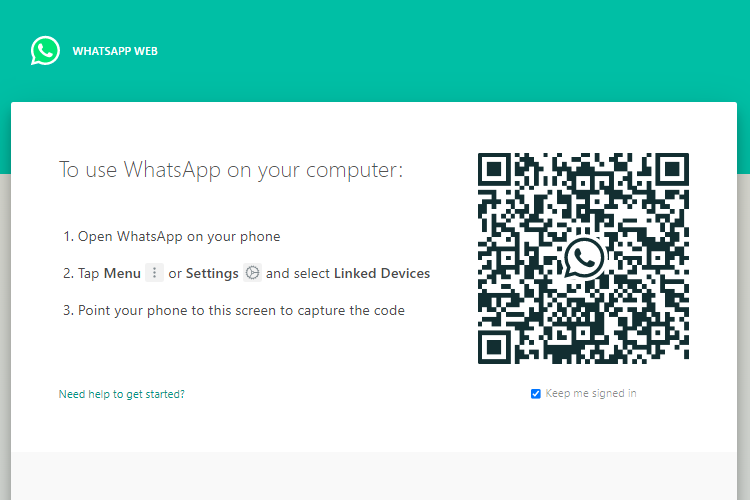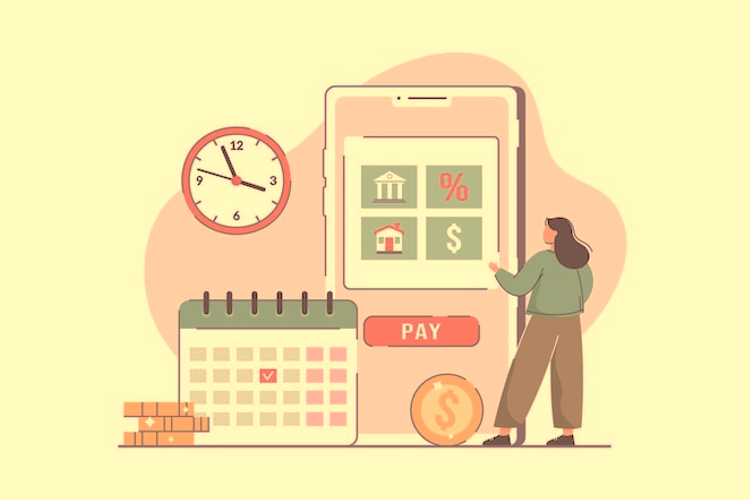The most awaited feature from the WhatsApp team has finally been launched. WhatsApp is the favorite instant messenger of millions of people around the world and they just launched a web client for this classy messenger. The web client works on the browser and enables us to use WhatsApp right from our desktop or laptop PCs. Here is all about it and how you can start using it right away.
‘WhatsApp Web’ as titled by the company is currently available to use only for the Android, Windows Phone and Blackberry devices. If you are using an iOS device, you might have to wait a little longer. WhatsApp has stated that they are facing a few limitations on the Apple’s platform, so it could take a little longer for it to come out.
Right now, the WhatsApp Web service can only be accessed through Google Chrome browser for desktop. If you are a Mac user, you won’t be able to access WhatsApp Web with Safari browser; instead you have to use Google Chrome for that. The iOS version of chrome browser is not supported either. But nothing to worry here, WhatsApp team has stated that support for more browsers is on the way.
So that’s all about what you need to access WhatsApp’s web service at the moment, now let’s take a peek at how to use the WhatsApp on your PC. The web client is like an exact copy of the mobile app and you would probably find the user interface very familiar, especially if you are an Android user.
How to use WhatsApp on Your PC
Step 1: Make sure that your smartphone has the latest version of WhatsApp installed.
Step 2: Go to web.whatsApp.com on your desktop web browser and you can also download WhatsApp for desktop, you will find a QR code there which needs to be scanned using WhatsApp app on your smartphone.
Step 3: This page will also have instructions for scanning the QR code with your WhatsApp client. Follow it and you can find the WhatsApp web option on your Windows phone, Android or Blackberry devices. Tapping on the WhatsApp Web option on your WhatsApp client will launch a QR scanner.
Step 4: Just scan the QR code on your browser screen and bingo! WhatsApp Web will be unlocked for you on your desktop web browser.
You won’t need a walk through for using the WhatsApp web service as it’s just the same as it is on the smartphone app. It has got all the cool features that you’ve been enjoying on the phones. The WhatsApp web service comes with a cool nifty feature which lets users get desktop notifications while busy with something else on the computer.
If you’ve been using WhatsApp on Windows Phone, Blackberry or Android device, it is worth trying WhatsApp on your desktop now that they have launched it officially. Meanwhile, iOS users can expect this awesome feature rolling out anytime soon on their devices.
Have you tried out WhatsApp web already? Share your experience in the comment box below.