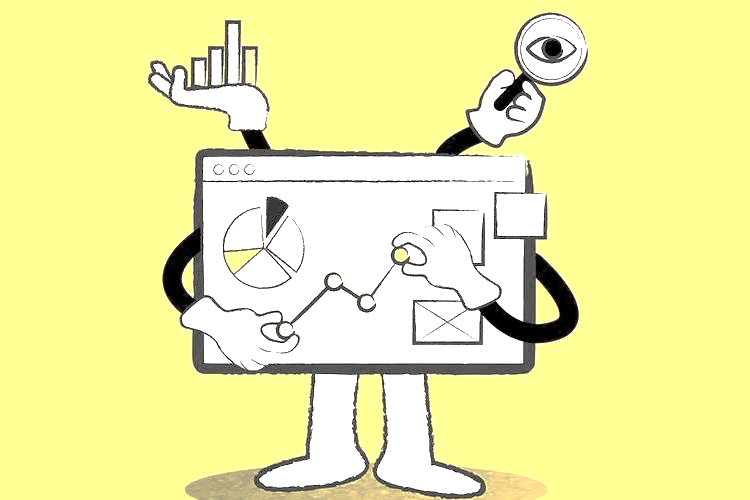Hackers are smarter nowadays and web security is challenging task for website owners. Let’s understand ways to protect your website from hackers.
The Internet has more than 1 billion websites up and running. Let that number sink in.
There are more websites than the population of some major global cities of the world.
However, like global cities that are prone to terrorist attacks, websites are also prone to hacking and cybersecurity threats.
According to Sucuri, at least two to five per cent of websites have an Indicator of Compromise (IoC). To round it up, at least 9 million websites are possibly hacked or infected. The scarier news is that your website could also be one among them.
So, what are the kind of security vulnerabilities that we are looking at. Websites can get hacked mainly due to the following shortcomings:
- Inadequate access control
- Platform vulnerabilities
- Loopholes in third party integrations
But these are the broad ways how we can classify the possible entry of hackers. The truth is, with every passing day, hackers are adopting and succeeding with new and inventive hacking methods that one cannot simply imagine.
How to Protect Your Website from Hackers
It becomes the responsibility of the website owner to set up defenses at all corners to ensure the website’s security. Here are some ways you can take to secure your website from hackers.
1. Set up guard against SQL Injections
If your website has a URL parameter or form field using Standard Transact SQL, it is possible to insert rogue codes which can help the hacker to steal your data using SQL injection and change table values, delete records or even make copies of them.
To avoid SQL injections, use parameterized queries which most programming languages come pre-equipped with. Parameterized queries leave little room for the hacker to mess around with your website code and tweak it for exploitation.
2. Set up HTTPS
HTTPS is a common security protocol that is soon becoming commonplace across the Internet. Basically, it is encrypting a website with an SSL certificate. It is a bit sized file that encrypts information sent out of the website.
It creates a secure connect with the web browser and the server and helps prevent any hacker from eavesdropping or making away with sensitive information shared across the connection. HTTPS is a must-have if your website transacts online payments or collects login information from visitors. So, it is important to choose the best SSL certificate provider to protect your website.
There are other benefits to HTTPS, like:
- Establishing customer trust
- Improving customer trust
- Reducing bounce rate
- Complying with PCI standards
3. Establish minimal password controls
Passwords are like the keys to your home. The stronger they are, lesser the possibility of a break-in or hacking. The problem with website admins is that they either use easy to steal passwords like ‘admin’, ‘password’, ‘123456’, etc. or set one password and neglect changing it for a long time.
In some cases, they also share it with others making it easy for anyone to steal the login credentials. Hacking not necessarily should come in from external sources, internal users including employees can be perpetrators to hacking.
Hence, the need to establish minimal password controls like:
- Passwords with at least 8+ characters length
- Contains capital, small letters and alphanumeric characters
- Changed frequently at least every 3 months
- Use different passwords for all platforms
Strong passwords are difficult to remember. Sometimes people forget their passwords and face problems accessing their own accounts. You can use password manager to store your different passwords, so you don’t need to recall your passwords. It’s safe and secure.
4. Protect admin directories
Admin directories are the ultimate checkpoint for a website’s security. It is the watchtower from where the entire website controls can be configured and managed. Compromising the security to admin directories is a sure recipe for disaster.
Scale up the security of your admin directory by changing the default username and passwords. It is also possible to change the default location of the admin directory so that hackers cannot break into it easily.
5. Use third party plugins and extensions
Like antivirus for your computer, there are third party security plugins and extensions which can be purchased and bolted into your website. These plugins offer several security facilities like malware assessment, vulnerability scanning, auto-update of security patches and so on.
In other words, they automate the security routine, which you as a website admin is most likely to find irritating and time consuming. There are security plugins with advanced features for log in shutdown when a user fails to log in after multiple attempts. They can also provide adequate protection against severe security threats like Distributed Denial of Service.
6. Update your website theme
Website themes provided by third party vendors are not 100% secure. They might have loose ends which hackers can exploit to enter your system. It is for the same reason that security patches and updates are released periodically.
Developers of CMS platforms and website themes identify such weak spots in the themes which need to be plugged for effective security. These updates, sometimes need to be carried out manually. However, if you are using CMS platforms like WordPress, there is an option to turn on auto-updates so that the system is updated even when you are sleeping at night.
7. Regular error message content
Every website is prone to run into errors. While an error message is essential to inform the visitor, do not go overboard by revealing too much of the error. The visit needs to know only the essential information like why it has happened and what they can possibly do.
Hide sensitive information like your server details and script which can be possibly used for SQL injections and rogue codes. It is ideal to keep detailed error logs in your servers which can be analyzed on a later stage.
8. Server and form validation
The content submitted by your users as comments or form input can potentially harm your website. Server and form validation helps deal with such situations. They check for the input given and validate before they are bypassed into the website. By setting mandatory fields and controls for input, like entry of numbers or special characters, you can prevent the possibility of malicious codes being inserted into your website.
These are some handy ways to protect your website from harm’s way. While some of these methods might want you to invest some money, others demand only your time. They are worth the effort and are sure to save you from damage that a security breach can cause.