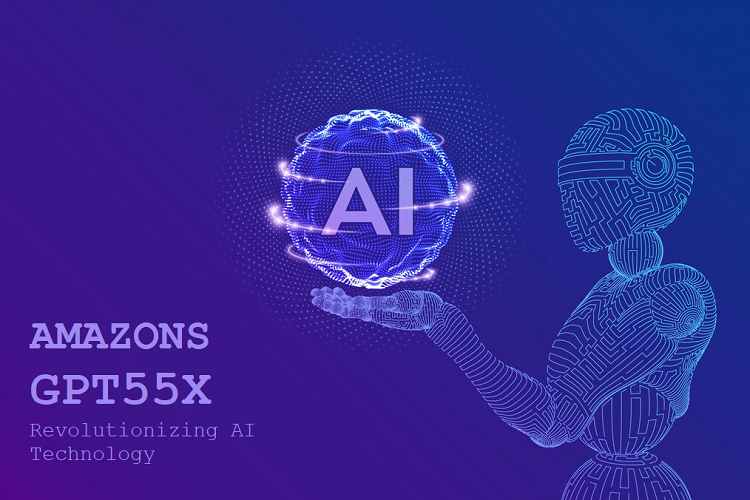Learn how to recreate the iconic Star Wars font using Canva in this tutorial. Whether you’re a fan of the movies or need a unique font for a project, we’ve got you covered!
In a galaxy not so far away, the iconic opening crawl of Star Wars has captivated audiences for decades. Recreating this legendary introduction adds a touch of cinematic magic to any project. With Canva’s user-friendly interface and versatile tools, crafting your own Star Wars-style opening crawl is easier than ever. Let’s dive into this tutorial to unleash your inner Jedi Master of typography.
Creating a Star Wars-style opening crawl adds an element of excitement and nostalgia to any project. Whether you’re a fan of the iconic franchise or simply want to incorporate its aesthetic into your work, Canva provides an easy and accessible way to achieve this. In this tutorial, we’ll explore how to recreate the iconic Star Wars opening crawl using Canva’s user-friendly platform.
What is the Opening Crawl?
The opening crawl is a distinctive feature of the Star Wars franchise, serving as an introduction to each film by providing essential context and setting the stage for the story that follows. It typically consists of yellow text scrolling into the distance against a starry background.
Importance of the Star Wars Font
Central to the opening crawl’s visual appeal is the iconic Star Wars font. Its bold, futuristic appearance immediately evokes the spirit of the franchise, making it instantly recognizable to fans and audiences worldwide.
What is Canva?
Canva is a versatile graphic design platform that empowers users to create professional-quality designs with ease. From social media graphics and presentations to posters and invitations, Canva offers a wide range of customizable templates and intuitive tools to bring your ideas to life.
Canva’s Features
Canva boasts a user-friendly interface, extensive library of design elements, and seamless collaboration features, making it ideal for both beginners and experienced designers alike. With Canva, you can unleash your creativity and produce stunning visuals without any prior design experience.
Preparing Your Canvas
Before diving into the tutorial, ensure you have a Canva account set up. If not, head over to Canva’s website and sign up—it’s free! Once logged in, create a new design and select the custom dimensions option. For the optimal Star Wars opening crawl effect, set the dimensions to 1920 pixels width by 1080 pixels height.
Steps to Recreate the Opening Crawl in Canva
- Accessing Canva: Begin by visiting Canva’s website and logging into your account. If you don’t have an account yet, you can sign up for free.
- Selecting the Template: Once logged in, search for “opening crawl” in the template search bar. Canva offers a variety of pre-designed templates that closely resemble the iconic Star Wars opening crawl.
- Adding Text: Click on the desired template to open it in the editor. Replace the placeholder text with your own content, such as the title of your project or introductory text.
- Choosing the Star Wars Font: Canva features a diverse selection of fonts, including the iconic Star Wars font. Search for “Star Wars” in the font menu and select the appropriate style.
- Adjusting Font Size and Style: Customize the font size, style, and color to match the aesthetics of the original opening crawl. Experiment with different settings until you achieve the desired look.
- Customizing the Text: Tailor the text to suit your project’s needs, adding additional lines or adjusting the pacing as necessary. Canva’s intuitive editing tools make it easy to fine-tune your design.
- Final Touches: Once you’re satisfied with your opening crawl, preview the final result and make any last-minute adjustments. You can also add background music or other effects to enhance the overall experience.
Tips for Enhancing Your Opening Crawl
- Experiment with different background colors and textures to create a visually striking backdrop for your opening crawl.
- Incorporate dynamic animations or transitions to make your text scroll across the screen in true Star Wars fashion.
- Consider adding iconic Star Wars imagery or motifs to further immerse your audience in the galaxy far, far away.
Conclusion
Recreating the iconic Star Wars opening crawl in Canva is a fun and creative way to add a touch of cinematic flair to your projects. By following the simple steps outlined in this tutorial, you can easily capture the essence of the beloved franchise and impress your audience with professional-looking designs.
FAQs
Can I use the Star Wars font in my projects outside of Canva?
Yes, the Star Wars font is available for personal and commercial use. However, it’s essential to ensure that you’re using it in compliance with any applicable copyright laws.
Are there any alternative methods for creating an opening crawl?
While Canva offers a convenient solution, there are other software programs and online tools available for generating a Star Wars-style opening crawl. However, Canva stands out for its user-friendly interface and extensive design options.
Can I customize the speed at which the text scrolls in Canva?
Unfortunately, Canva’s animation options are somewhat limited, and you may not have precise control over the speed of the scrolling text. However, you can experiment with different animation effects to achieve the desired result.
Can I download my Canva design as a video file?
Canva offers the ability to download your designs in various formats, including JPG, PNG, and PDF. However, exporting your design as a video file may require additional software or conversion tools.
Is Canva suitable for beginners with no design experience?
Absolutely! Canva’s intuitive interface and extensive library of templates make it perfect for beginners looking to dip their toes into graphic design. With its drag-and-drop functionality and user-friendly tools, anyone can create professional-looking designs in no time.